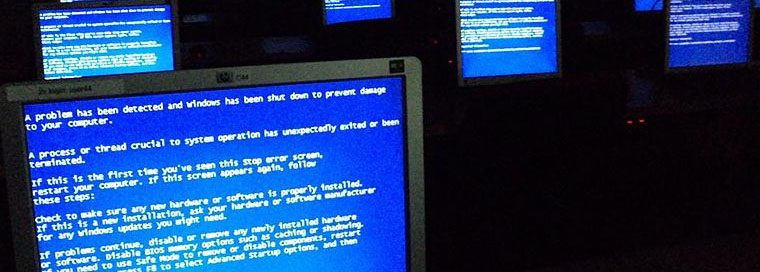If your systems went down, how would your business hold up? As any IT professional or small-to-mid-sized business owner knows, IT is the lifeblood of commerce. A system failure can have far-reaching effects from lost productivity to customer service, and can damage the reputation of any size company. Downtime also means real financial costs, and having to manage problems for which your company might not be prepared. Fortunately, there are steps you can take to keep your next outage from becoming a major expense.
The real impact of downtime
When systems go down, worker productivity goes down with it, along with your ability to perform time critical tasks such as making payments, meeting customer deadlines and keeping up with statutory requirements. This can mean missing out on potential business opportunities and even financial liabilities in the event of a data breach. Simply put, it’s the end of business as usual. Without access to customer data, many businesses can’t meet their customer expectations, undermining the relationships you work so hard to build.
Finding the source of the problem and beginning recovery can be a costly and time-consuming endeavor. Especially if your in-house IT staff does not have the expertise to find the root cause or identify all the risks from an outage, you may need to bring in external consultants, which can be particularly expensive in an emergency situation. Reassuring your customers of the security of their information may incur additional marketing costs.
Incomplete backups are often unnoticed until months after an outage event, long after the window of recovery has passed, and it becomes clear that the data is lost forever. If employees are storing files locally, rather than on a shared drive, their files are missed by backup altogether. The impact of data loss can hit you legally and at the customer level. Imagine a dispute over an order that can’t be traced.
What you can do
Virus scanning alone is insufficient if your network is insecure. Vulnerabilities must be addressed at every layer of business, including individual employee work stations and devices. Here are some best practices to reduce the likelihood and impact of an outage:
- Keep your operating system and programs up-to-date by regularly installing updates.
- Keep antivirus and anti-malware definitions up-to-date.
- Partner with a trusted, experienced managed services provider.
- Educate your employees about basic security practices and current risks.
Provident Technology can help by implementing tools that simplify and automate the process of identifying, patching, and reporting vulnerabilities.
A matter of when, not if
Always have an alternate way of contacting customers in the event of an outage. Most of those affected will forgive you if you communicate properly that you are having technical problems and are working to resolve them. Ensure that someone is still able to update your social media accounts. After the outage, follow up to explain what went wrong, and steps your team took to keep it from happening again. An honest and transparent explanation is all it takes.
Immediately upon resolving the outage, conduct a post-mortem with your staff and managed service provider. Even in this day and age, with a multitude of security threats and an increase in severe weather events, downtime is a matter of when, not if. Evaluating your response to the last outage is the key to staying prepared for whatever comes next.