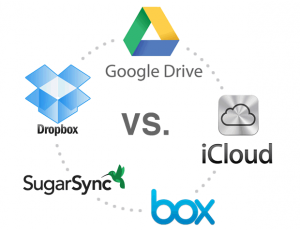By: Jennifer Schuler
Technical Writer
Storage options for personal use such as pictures and home movies, and capacity needs for storing large amounts of images for your business, vary and involve many considerations. There is almost no limit to online storage places – and choices, so delve into your options and find the one best suited to your needs!
In this three-part series, we have looked at several key features, as well as advantages and drawbacks, of some of the most popular storage options. At the end of each point-by-point analysis, a “verdict” is provided as to how a particular storage option may or may not benefit you and your business. Part I in the series looked at various factors which can affect the storage options you choose, and compared three hard drives (https://providenttechnology.com/your-best-storage-options-part-i/). Part II explored three types of cloud storage (https://providenttechnology.com/your-best-storage-options-part-ii/). In Part III of this series, we examine five storage options that are, in a sense, “everything in between:” Cubby, Dropbox, Box.com, Amazon Cloud Drive, and Bitcasa.
1) Cubby
Advantages:
- Turns any PC or Mac folder into a “cubby” which can be accessed from the user’s other devices, or by friends and colleagues.
- Offers 5GB of free online storage, and no limitation on additional storage space that can be purchased.
- Less expensive than other file syncing services, and a one-time purchase gets unlimited file syncing for life for no additional charges or fees.
- Provides a strong file versioning system.
- Supports iOS and Android access with apps.
Disadvantages:
- Uses peer-to-peer file transfers to sync files. Therefore, both computers must be on – as well as online – and, at the same time to use Cubby; unlike Dropbox or Box.com which allow users to work offline, then update all changes automatically when users reconnect to the internet.
- Offline syncing services are available, yet cost extra – making the need for additional space expensive.
Verdict: Cubby’s primary focus is file syncing, which can be set up between multiple computers owned by a user. Once hooked up to the internet, Cubby allows files and folders to be synced between two or more computers. If you use the online storage option Cubby is able to sync between computers without forcing both computers to remain online at the same time. Paid syncing services give users better offline access, yet that can get expensive if a lot of storage is needed. The unlimited available space is useful if users need to transfer large files between computers regularly.
Cubby’s file versioning feature saves older versions of files that you store online and does not count those versions towards your limit. If a user accidentally deletes a file, they can log in to Cubby and retrieve a previous version.
Keep in mind that when users employ any program that syncs between multiple machines (such as Cubby and Dropbox), if one of the computers is stolen it is as if all of the synced computers have been stolen. That is because all of the user’s data has been downloaded and synced with the stolen computer and, therefore, is now vulnerable to theft as well. These types of programs only encrypt data point-to-point and not on the servers, making data protection less secure.
Although Cubby isn’t perfect, it is a solid alternative to other file syncing options that are available – if that is what you are looking for in a storage option.
2) Dropbox
Advantages:
- Dropbox was one of the first services to demonstrate the potential of cloud storage to the everyday user.
- Offers 5GB of storage space free, and paid plans if more space is needed. Limited and unlimited storage space options are available – depending on the plan, and backup space is also available.
- Provides a host of applications, most of which can be accessed and used on any device.
- Supports iOS and Android access with apps.
- Allows for file sharing between multiple users, as well as across multiple companies and locations.
- With its easy synchronization capabilities it is an effective way to keep key files current and accessible across desktop and laptop PCs, and mobile devices.
- Offers a Shared Folder option.
- Provides accessibility to earlier versions of any changed file.
- Multiple options for plans and types of use – Free, Pro, and Teams.
- Employs top encryption software to protect all files.
- Provides customer support through email.
Disadvantages:
- Lacks capability to collaborate on files between users.
- Only files that are uploaded can be synchronized with shared users.
- Locating certain files can be difficult since specific tabs are not always available. Users may have to initially select different tabs to find older file versions, or deleted copies of files.
- Files are not encrypted on the user’s computer nor the server, rather only while being transported between the server and the user’s PC or device.

Dropbox was one of the first services to demonstrate the potential of cloud storage to the everyday user.
Verdict: Dropbox is easy to use and for those new to Cloud storage and looking for an uncomplicated option, this provider is likely the one. In addition, a specific app for iPhones and iPods allows you to transfer pictures or videos you have taken with that device to your Dropbox account and share them with a designated group. Dropbox is also one of the best mobile access programs available in the industry – through devices including Blackberry, iPhone, iPad, and Android. Providing consistent and reliable service, whether through a PC or mobile device, Dropbox makes access to your files available whenever you need them!
Providing some of the best encryption security in the business, Dropbox only allows authorized individuals to view the files you designate. Files are stored with the some of the best encryption programs available through a host of different servers. You can share files through a specific link or only authorize a certain group to share with through each user’s email. Each authorized person does have to download the Dropbox software to view your files, however.
Keep in mind that when users employ any program that syncs between multiple machines (such as Dropbox and Cubby), if one of the computers is stolen it is as if all of the synced computers have been stolen. That is because all of the user’s data has been downloaded and synced with the stolen computer and, therefore, is now vulnerable to theft as well. These types of programs only encrypt data point-to-point and not on the servers, making data protection less secure.
Dropbox still has some work to do when it comes to large business services. For individuals or small corporations, however, it is a top provider and the free version can be used for up to 2GB of storage. The Pro plan offers 100, 200 and 500GB of storage for different prices. The Teams plan has unlimited storage capacity, yet pricing is based on the number of users in your group.
3) Box.com
Advantages:
- Box.com (formerly Box.net) has been providing online storage for users since 2005.
- Provides a free storage option with the purchase of 5GB of storage space.
- Offers increased storage space (1TB that can be shared between three and 500 users; and the 100MB limit goes up to 2GB) and synchronization (Box Sync applet) between a My Box Files folder (including across multiple PCs), through its premium Box for Business product.
- Comes with a comprehensive admin panel through its Business Plan that allows addition and removal of users; assigning rights to specific folders; and monitoring file uploads, downloads and changes.
- Supports iOS and Android access with apps.
- Sharing and collaboration features for files and folders are available.
- Provides timely and responsive (according to various review web sites) customer support through email.
- Data is encrypted on servers increasing security during file transfers.
Disadvantages:
- Box.com’s free storage option with the purchase of 5GB of storage space comes with limitations, including a 100MB limit for individual files and a lack of synchronization features.
- Expensive in comparison to the Microsoft, Google, and Dropbox options.
- File preview features do not work as well as Microsoft or Google’s – for example, some Office documents will not display in Firefox though will show up fine in Internet Explorer, according to the CloudPro website.
Verdict: With the Business Plan, Box.com is a strong cloud storage service. The web-based interface is easy to use, there are plenty of security options (including SSL encrypted transfers), and unlike rival services, files are encrypted while at rest. This is the storage option to use if you have information you want to keep secure.
Box.com is worth considering for its advanced administration and collaboration features. Other Box users can be invited to collaborate, as can non-Box users through an email link. Users can comment on files, and even assign tasks and deadlines to their colleagues. In a way, Box.com is becoming less a cloud storage service and more a cloud-based workflow tool. However, users need to keep in mind that Box.com is not as quick and intuitive as Dropbox, or as effectively tied into Windows and Office as Sky Drive. Nor is it as easily affordable.
4) Amazon Cloud Drive
Advantages:
- Amazon offers more free storage (5GB) and lower cost subscription pricing than Dropbox (2MG) – its rival. Users only pay for what they need – additional flexible storage plans are available (20, 50, and 100GB – up to 1TB).
- Provides solid content support – allowing users to upload anything digital, including documents, music, photos and videos, with no limit on file size. Saved files can then be previewed and uploaded from any computer with an internet connection.
- Offers multiple capabilities for storing and saving music.
Disadvantages:
- Cloud Drive has its limitations, especially when it comes to accessibility. Mobile support is limited to Kindle devices; and there are no apps for iOS (including iPhone and iPad), Android or Windows Phone operating systems. Additionally, Adobe Flash is required to access the cloud service.
- Lacks the convenience and usability of its competitors.
- Doesn’t have collaboration capacity. Documents cannot be edited in the cloud; users must download files on their computer in order to make any changes.
- Syncing capacity is not available; users must employ their web browser to access files.
Verdict: Amazon Cloud Drive’s basic functionality is similar to other cloud services available, though Amazon sets itself apart from the competition with a unique focus on media which appeals to music lovers. Amazon’s catalog contains well over 15 million tracks. With the launch of MP3 sales and Amazon Cloud Player, users can store their existing music libraries in Amazon Cloud Drive, and all future MP3 purchases from Amazon are saved by employing the Cloud Player service.
For others, though, Amazon lacks the convenience and usability of its competitors. Amazon Cloud Drive isn’t difficult to use, however it is not as efficient as other cloud services. The service is on the slow side, and uploading and downloading files can be time consuming. Document collaboration, editing, and syncing capacities are missing, and whereas it is not complicated to get these tasks done, the service lacks the convenience of a desktop app that would allow users to easily move files in and out of folders on their computer, as well as share with others.
However, potential exists for Amazon Cloud Drive to become more competitive as a cloud service since it does already provide cost-efficient plans, widespread file support, and a built-in music player. To do so, Amazon would need to hone the service’s untapped potential and fine-tune it to be on par with the competition.
5) Bitcasa
Advantages:
- Provides for “unlimited” storage space (a 10TB file) and even mirroring of entire folders or hard drives.
- Stores only one instance or version of each file, no matter how many users upload it to the company’s servers. For example – only the first version of an uploaded song.
- Encrypts files before they ever reach the server.
- Offers as well-designed Android and iOS mobile apps as its competitors.
- Varied, yet comparable, upload speeds.
Disadvantages:
- No Shared Folder options exist.
- Links sent or received from within the app cannot be viewed or shared.
- Fewer file types that can be viewed or opened in a browser window (compared to other services).
- Existing files cannot be moved or organized using the Web interface.
Verdict: Bitcasa’s “unlimited” storage space is your best bet if you have a lot of data to store. It features a unique way of storing files – uploading only one instance or version of that file, no matter how many times that process is repeated. This reduces the amount of bandwidth and storage space Bitcasa needs, allowing the company to offer much more storage at little additional expense.
However, users should be aware that this unique, money-saving storage feature comes with a potential liability. Since there is only one version of a file uploaded to the server, the contents of one user’s folder or file that matches that of another user would contain the same encryption. This increases the chance that a file could be hacked, or data and sensitive information compromised. Bitcasa, though, is one of the few cloud storage services that encrypts files before they ever reach the server.

Your best storage protection lies within having your valuable business and personal files and information completely encrypted, and securely backed up.
To conclude Part III and, therefore, this article series, your best storage protection lies within having your valuable business and personal files and information completely encrypted, and securely backed up. In this series, we have addressed the multitude of storage options available – from the basic hard drive, to cloud storage, to everything “in between.” Another helpful resource when you are doing comparison shopping is the CloudPro website (www.cloudpro.co.uk). By entering the name of the storage device you want to research into the Search box, you will be provided with an article which handles “comparison shopping” for you!
Despite many of these storage option companies advertising that they employ top encryption software to protect all files, users need to be aware of exactly what that entails, especially when it comes to file sharing and data syncing. Even the tech-savvy user can become overwhelmed with all of the storage options available today.
Don’t run the risk of making a wrong choice for your business. It takes a lot of time and energy to do the research and comparison shopping necessary to make a wise purchase decision for your business. Provident Technology will help make this process much easier, and free you up to focus on your business. Contact us today, and we will find the best storage solution for your business. When you use Provident Technology to help find your business’ storage solution, it really is that simple!