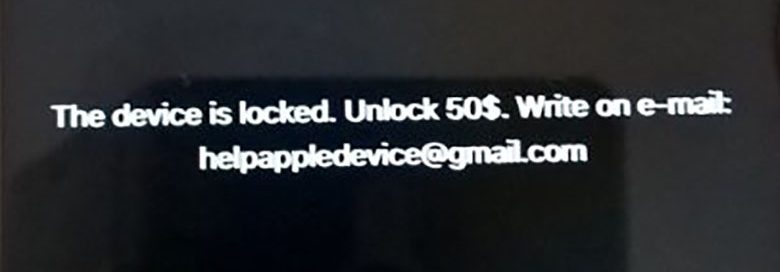We want you to be aware of new ransomware targeting iOS devices that could temporarily lock down your iPhone, iPad, and iCloud account. You’ll know you have it if your lock screen displays a cryptic message (usually demanding a sum of money) instead of the usual “swipe to unlock” slider. Fortunately, this attack is easy to recover from — we’ll explain how in a minute, but first it’s worth exploring how this attack is reaching devices in the first place:
At the surface, this particular attack may look sophisticated, but hackers are only gaining access to compromised iCloud accounts, changing the passwords, and using Find My iPhone to lock the connected iOS devices. Because this involves cracking account passwords, the best way to prevent this from happening to you is to enable two-factor authentication on your account. Apple’s instructions for enabling this extra layer of security are at https://support.apple.com/en-us/HT205075
Now, if you find your device affected by this specific attack, here’s what to do: Go to https://iforgot.apple.com/, enter your Apple ID, and follow the prompts for further instructions. It’s a simple process and it will hopefully only cost you a few minutes out of your day.
Just to be clear: ransomware should never be taken lightly. Hackers behind the Cryptolocker virus extorted nearly than $30 million from victims and caused countless millions in economic damage. So if you see something suspicious on your phone or computer, and you're unsure how to handle it, give us a call at 215-569-4090 or email us at support@providenttechnology.com